 WordPress multisite development – A conceptual approach to PHP web development
WordPress multisite development – A conceptual approach to PHP web development
Powerful WordPress Multisite; some might have heard of this and some might not. This is nothing but simply the WordPress configuration which is usually a PHP web development as well and allows the user to launch the several websites off to their native website. It is not actually something that most users might be aware of; instead it is worth getting the details in order to rate the website.
What exactly WordPress Multisite means?
Just assume that you are up to date with the installation of WordPress and no one will be there who would be falling behind at their up gradation, and then there will not be any doubt that Multisite will be the ingredient of WordPress website. However, WordPress – the PHP framework offers one blog or site to run consequently and turning on Multisite will aid the user to explore additional websites off to the blog. So, for the meanwhile, usual WordPress website structure may appear like this:
www.tourismandfood.com
In contrast to this, the multisite’s additional URL will appear like:
www.blog.padhokhelo.com
Multisite bequeathing facile setup:
The steps that are required to set-up the platform just needs to have the root privileges. This way, you can also see how to fix the Initial Setver Setup. Before, you work with WordPress, you just have to install LAMP on the virtual private server. In case, you do not have Apache, Linux, PHP stack and MySQL, just follow a tutorial for setting up the Ubuntu Lamp tutorial.
Once, you have acquired the user and enviable software, just process and Install WordPress. However, you need to ensure that you stop at the last step of installation.
When not to employ WordPress Multisite?
You must know that WordPress Multisite is the powerful and the coolest platform, but this is not appropriate for all the websites and projects. In order to explain this in a better style, this has been explained using examples:
- Portfolio Web site:
Demonstrating the work with categories, images, contact and case studies, the information can be handled via single WordPress website.
- Small Business Website:
This might be a very few information pages and it can be a contact form as well. Just use WordPress instead of WordPress Multisite.

- Managing too many websites:
This may be a possibility, but it is not always true. If we will consider a few websites, all with different purposes, goals and functions, it will be the best way if you will run them on different installation of a peculiar WordPress. However, there will be nothing wrong at this stage as long as you will keep on updating them.

Personal Blog:If you are having a single blog, then better prefer using WordPress. Even, if you are having various authors, categories and magazine-style blog having different topics as long as they all are under one website, the best way is to stick with WordPress.
What makes WordPress Multisite unique?
Those who have tackled with WordPress, but not WordPress Multisite, might be wondering the differences among these two. Following are some of the differences:

- Network Admin:
In surplus to the dashboard for each website on WordPress Multisite network, there
always exists another dashboard namely; “network admin”. It is a platform where the user can easily manage the settings on the network-wide ground. The access is provided to only to the single user.
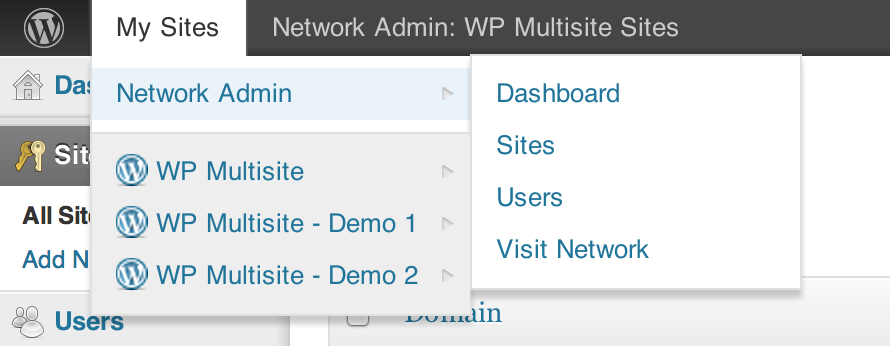
- Super Administrator Role:
Within the regular WordPress, the role of the “administrator” is the prominent one. WordPress Multisite still owns an administrator role for every individual website, but still there is always be a super administrator. This is the platform that owns the access to every website that lies on the network and this is possible with the ability of managing everything on each site.
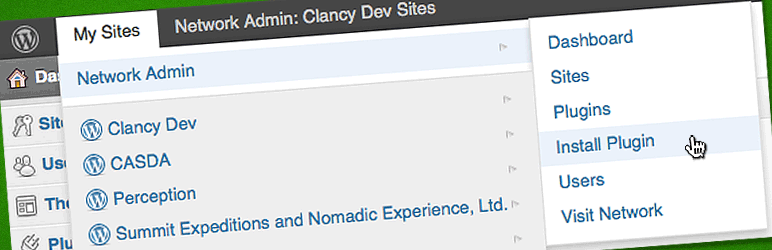
- Themes and Plugins:
Management of theme and plugins is another lucrative difference between WordPress and WordPress Multisite. Within WordPress Multisite, themes and plugins are installed within the network admin that are available for using across the entire network. However, there are two ways that can make the theme and plugin activate and these are: The network admin allows to “network enable” a theme or network activate a plugin. It is capable of activating the plugin automatically and will make the theme available for using across other site within the network. There is one other way to activate the plugin or theme at the single website level.

Author Bio:
Edword Jones is a web developer by profession and a writer by hobby and works for Custom WordPress Development company. He loves sharing information regarding WordPress, Magento, Drupal and Joomla development tips & tricks. If you are looking for Hire WordPress Developers then just get in touch with him.

